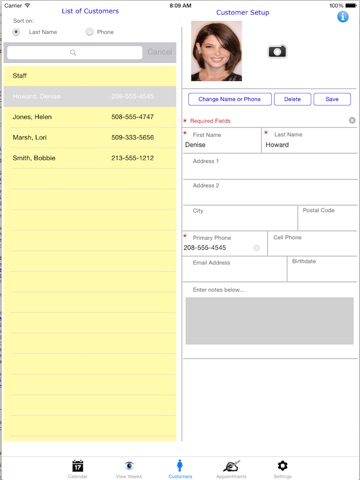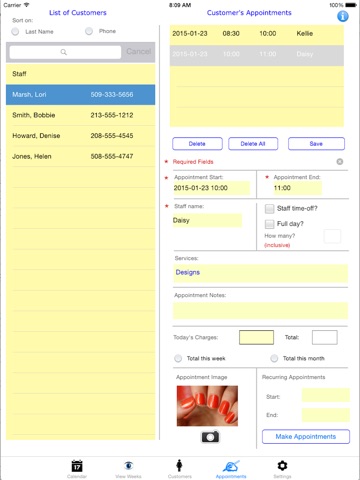SalonBook is a unique appointment manager. It can manage appointments, clients and staff anywhere multiple persons are involved. It has been used in Nail Salons, Hair Salons, Barber Shops, and other shops where several persons appointments need to be scheduled. One user has even used SalonBook to keep track of her childrens sports activities. It has the ability to take images of clients and each apointment can have its own image showing completion of the appointment activity.
Features include:
- allows users to sync devices (iPads) using common iCloud account , which allows you to see appointments for other staff members (see our website for further information in Setup Help file).
- app opens to a calendar page, which shows the number of appointments per day (upper right corner of day). In addition, each days appointments are shaded with the name of the Customer for easily seeing what the complete day looks like for open appointments. Times are displayed in either 12-hour or 24-hour format. By selecting a day and tapping on the time in a staff members column, you can quickly make an appointment. (image #1)
- you have the ability to look at the current weeks appointments on one page to quickly find openings (see image #2)
- Customer page shows a list of all of your customers with their personal details including an image of the customers face (which can be updated at any time), date of birth and notes. (image #3)
- A complete list of each customers appointments; you can choose which appointment you want to modify, delete or you can see the details for that particular appointment. This is where you can put notes for this appointment, save an image of results of todays appointment and more. You can also repeat existing appointments for a variable number of weeks. (image #4)
- The app setup page is where you set the shop open and close times, list up to 12 staff names. Nail Salon and Hair Salon services are predefined; however, you can add additional services or you can create your own custom services to better suit your needs. You can change any of the settings as you wish. On all of the pages, you will find complete Help information available at the tap of the blue button at the top right of each page. (image #5)
- Please visit our website (www.pragerphoneapps.com) for more information.